This blog will guide you how to use OPCOM to active filter for Opel Insignia 2011.
First, you need OPCOM interface:
OK, now you can start:
Step1. Open VAUX-COM 120309a software. Choose “Diagnostics”→ “2011 (B)” → “Insignia” → “Engine” → “A 20 DTH”

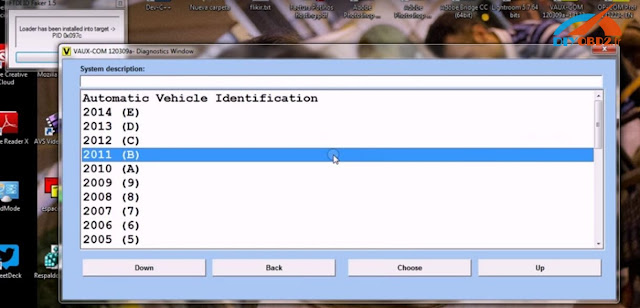


Step2. Choose “Measuring Blocks” function
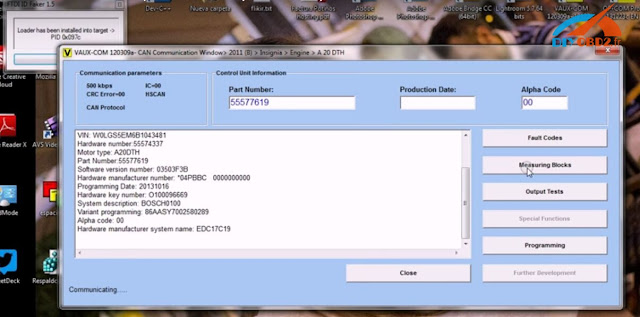
Then choose “Exhaust Aftertreatment Data” and you can see many measured values as follows:
Step3. Back to choose “Programming” then “Regeneration D. Particulate Filter” then “Start Activation” and that’s all steps. In this way you can use OP-COM to active filter for Opel Insignia!







没有评论:
发表评论