One of the VDM UCANDAS WIFI automotive diagnostic tool reported that he failed to setup the WIFI wireless connection with vehicle. Following is the properly solution provided.
The most possible reason is that he did wrong configuration/operation. Please follow the correct procedure below:
1). First you should connect the VDM system with vehicle
2). Wait the VDM power to feed with power supply for 20 seconds
3). Until the VDM system finish initialization
4). Search the WIFI name “ucandas”
5). Open VDM UCANDAS software
6). The UCANDAS will automatically match the WIFI wireless connection
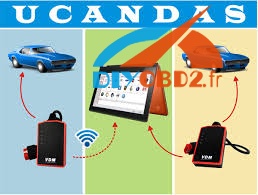
So if you run the software before searching WIFI, you will fail to setup the WIFI.
Important Tips:
- VDM UCANDAS WIFI is matched automatically. Some user misunderstand it is caused by the slow network connection which lead to the instability of the VDM system.
- Some user have several VDM auto systems, UCANDAS WIFI name is the same, so they have no idea which UCANDAS WIFI should be connected to.
V3.84 VDM UCANDAS en francais has WIFI name change/correction function. Locate in the “Setting” menu, users are able to set the WIFI name to ucandas 123*** in order to identify different UCANDAS software.
If the WIFI name is changed, you are required to enter the password 87654321 manually
After that first connect the VDM with vehicle and wait 20 seconds
Next start searching the ucadas WIFI name you have changed.
Then you open the V3.4 software, the WIFI wireless connection will automatically setup.
没有评论:
发表评论