Renault OBD2 diagnosis & ECU programming with Renault-COM
This is a how-to guide of the Renault-COM Bluetooth scanner for Renault OBD2 diagnosis & ECU programming & key programming.
Note: Renault can clip clone (even the best quality) cannot support ECU programming & key programming; only reprogramming available.
First install Renault-COM software on Windows 2000 / XP / Vista / 7/10
Connect the Renault Com diagnostic and programming tool to the car
Run the Renault-Com software: SuperScan
Change a language for use
Renault-COM software supports English, Arabic, Croatian, Czech, Danish, Dutch, English (United States ), Finnish, French (standard), German, Greek, Hebrew, Hungarian, Italian, Polish, Portuguese (Brazilian), Romanian, Russian, Serbian (Cyrillic), Spanish, Turkish
Finish the personal information
Autodetect and Test Connection
If it fails, enter the info manually to go on
Select the version: firmware: 3.1.0 software: 10.2.13
Then go to Diagnosis
Add a new vehicle: Renault
Select ENGINE ELECTRONICS , then Connect
ECU detection:
Vehicle: Renault Megane II
ECU: SAGEM S3000 (MEGANE II)
Go on for Trouble Codes
Renault-com Special Functions
Go to Actuator
Note: IMMOBILIZER functions is available for Renault key programming
It is from Renault can clip technical support:How to use Renault-COM for diagnosis & programming

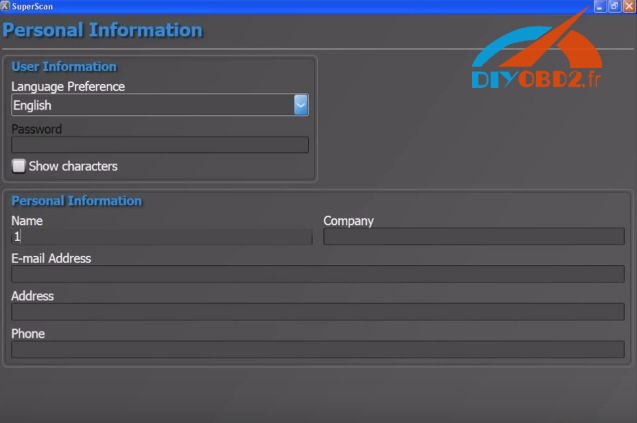



















Prosim o link na soft 10-2-13 psa. dakujem
回复删除