Customer complaints:
Using bmw icom a2 original with Rheingold 2015.10, but not good at neither wired connection or wireless (wifi) connection. The WLAN and LAN indicators flashes quickly. LAN led is lighted for 30 seconds and then connection is disabled after flash for a second...then continue to flash for 30 seconds...finally, stop working.
Solution from Diyobd2 technicians:
You don’t need to search IP;
Just setup wifi automatically
Reference: BMW ICOM A2 WiFi or Wired Connection Manual
*****Part 1 Wired connectionwhen ISTA-P programming
it's better to use Lan cable to connet to network instaed of wifi, for wifi is not stable sometime and cannot start programs ISTA-P (ISS-NEXT)
图片icom-wifi-wire-connection-1.jpg
how to connect to network via Lan cable?
method 1: PC - router - ICOM
connect PC to the router, then connect ICOM to router
method 2: ICOM - PC
directlt connect ICOM emulator to PC
*****Part 2 Wireless/WiFi connection when ISTA+ diagnostics
you can use wifi during diagnosis with ISTA+. but sometimes, the connetion will be cut off automatically and program prompts you to continue connection
Wlan settings
go to ICOM Configuration Manger, and select Wlan settings-> Security type:WPA2 personal. the password should be the same with that of router. then save data and unplug and re-plug the Lan cable to connect to icom. it is impossible to diagnose via wifi if password is not set
(NOTE: this is not for USB WiFi; USB wifi comes with password and router setup)
what to do if WIFI fails to connect?
go to VCI settings, then select "HO-ICOM/NET", NOT Ediabas
open Itool Radar to change ICOM IP address
find out IP address: 192.169.68.119
then go to "Confort Module" to change ip





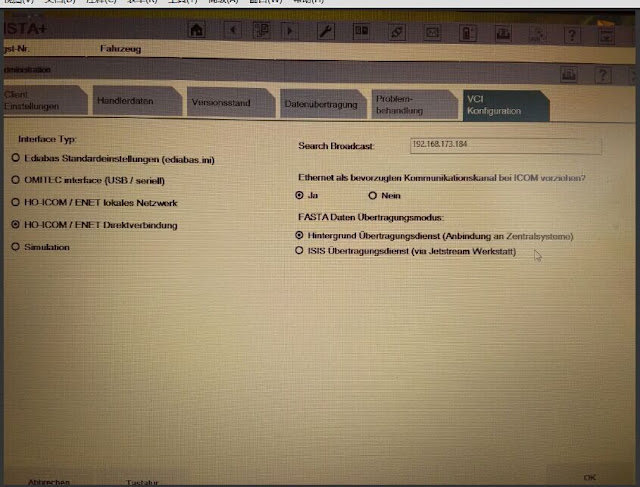



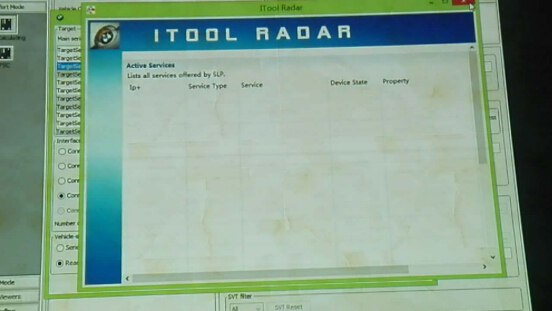



没有评论:
发表评论