This blog will demonstrate how to diagnose Citroen C4 Grand Picasso using FOXWELL GT80 Plus WIFI Bluetooth Diagnostic tablet scanner to read DTC codes and show live data.

First, open FOXWELL GT80 software, click “Diagnostic”. Click top bar “Europe” section and choose “Citroen”.

Choose “C4” then “C4 Picasso”.

It will show you the VIN number, click “OK” to confirm.
Choose “Auto Scan” function.

“Execute all DTC test?” Choose “Yes”.
It cost about 2 minutes to scan all modules DTC fault codes. After that you can click “Quick Erase” button at the bottom bar.
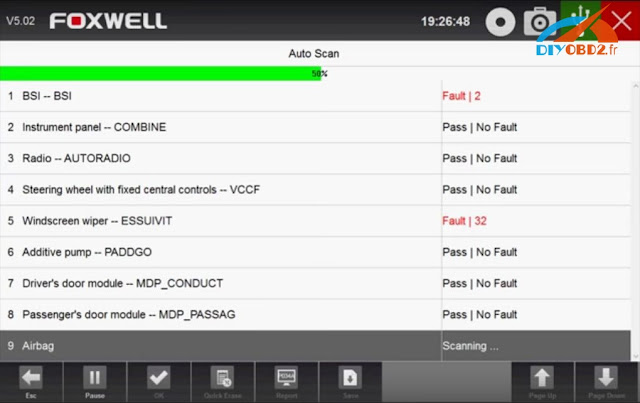
OK, now you can check live car engine data.
Back to “C4 Picasso” menu and choose “Control Unit”. You can see many sections like BSI, Airbag, Instrument Panel, Radio and Air Condition etc.
Select the 20th option “Injection/ Ignition”
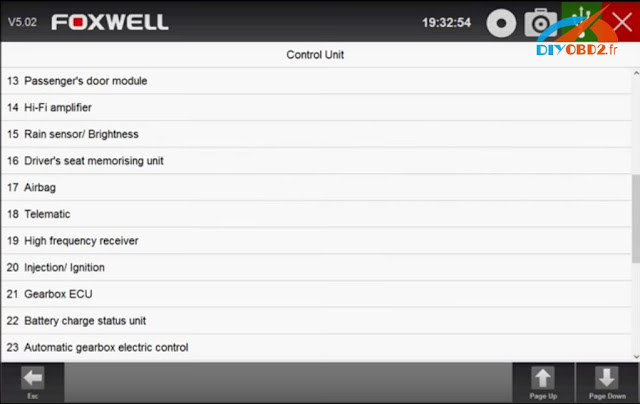
Choose engine type diesel or petrol. In this case it’s a diesel, so choose “Diesel engine” then select the specific ECU type.
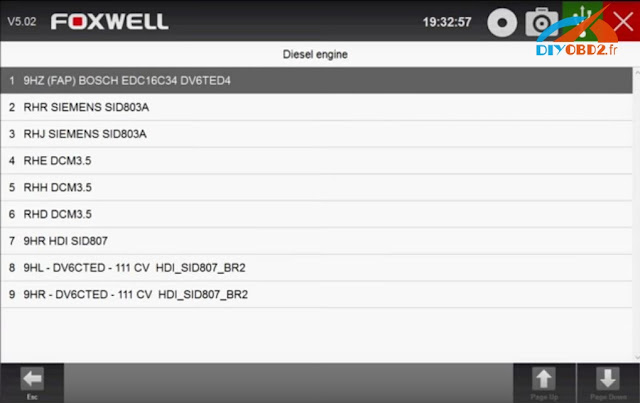
And when engine is running, you should not disconnect the injectors because it will cause damage.
Choose “Live Data” function.
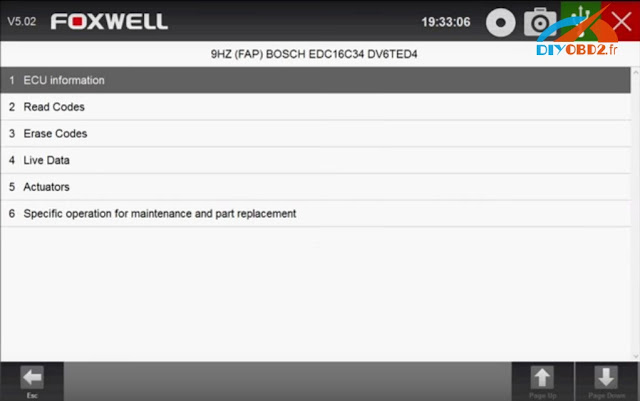
In this section Foxwell GT80 Plus show you live data in Fuel, Air, Electrical and Immobilizer information…
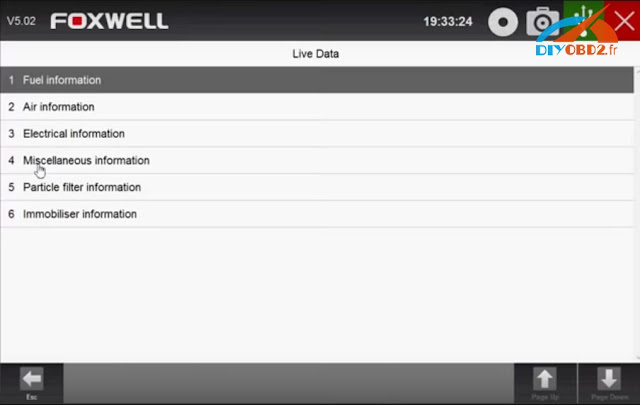
Click “Fuel Information” to see live fuel data.
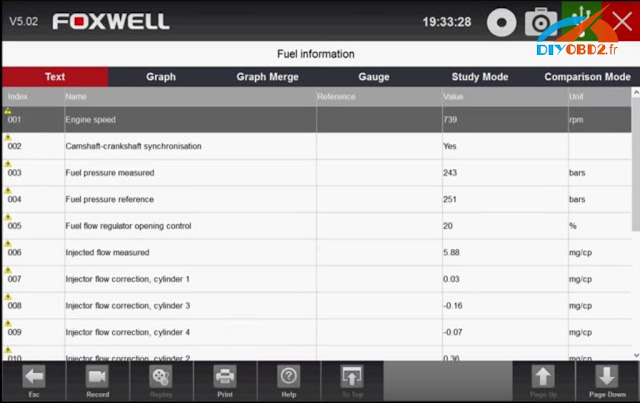
The particle filter information is also available.
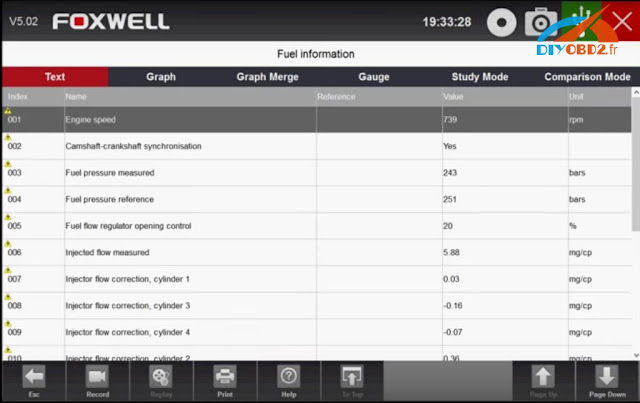
Where to get FOXWELL GT80 Plus for only €1,695.24?
The link is here:
P.S. FOXWELL GT80 Plus, FOXWELL GT80 Next and new tool FOXWELL GT80 Mini all share same functions, only differ from hardware, operating systems and connection ways.
没有评论:
发表评论