This is a detailed tutorial to show you how use Renault CAN CLIP to program another one new Laguna II 2 button remote key card. Check below steps!
All you need:
Renault CAN CLIP Diagnostic Interface with laptop running Windows XP/ Windows 7
New Laguna II 2 button remote key card with all other old working key
Step1. Connect Renault CAN CLIP with car and open CAN CLIP software.
Use one working key to turn ignition on.
Go to the UCH section
Click the top bar button as below to enter configuration mode.
Step2. Choose “Encoding/ Reading” then click “RESERVE” SC003 button.
Enter “5938” followed by enter when prompt for a code.
Now write down the ISK Code as it shows.
You need the bytes from 18 to 23, come cars will also require byte 24. In the top bar you have the byte ID and the bottom bar you have the actual byte value. So in this case, the ISK code is 48FDA395AFC5.
Step3. Open Renault Pin Extractor then click “ISK” tab.
Choose car type Laguna 2 UCH 95160 then input the ISK code.
Click “ISK TO PIN” and the pin code is calculated.
Go to “Decoding/ Reading” then click the SC010 button.
Remove the key card from card slot and press “Continue”.
Now you need to insert all key cards one by one. (Start from the old working keys. When one key finish, press “Continue” to present next key.)
The Outcode is calculated by CAN CLIP as below:
Step4. Open Renault Pin Extractor again and click “Clip” tab. Select “Get Incode” option.
Enter the Outcode, VIN and Pin Code. (For VIN you can check the bottom of screen) Click “Calculate” button and you get the Incode.
Copy the Incode and paste it to the Outcode result page.
Insert all key cards one by one again following the screen tips. When the new key card is 100%, you remove the key and click “Continue” to complete key programming.
Now Renault CAN CLIP successfully programs a new Laguna II 2 button remote key card!


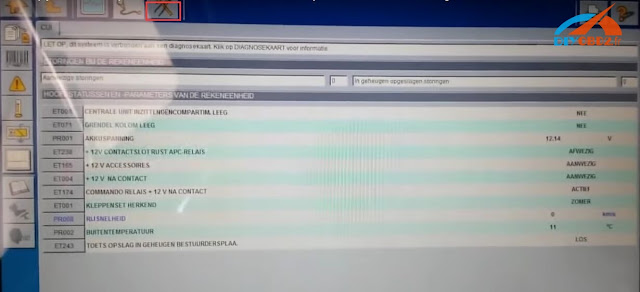









没有评论:
发表评论