Here, you will be learned what to do if Kess v2 (se87-d) clone comes across driver installation error.
Error message:
Driver installation only run on the computer they were created on
Free download:
USB FIX:
https://mega.nz/#!ko1HjBSD!YmAkIh40r1KOcISInir5rsalrOu0JS7m6b_mdKE-KhQ
(if you meet the error above, pls install USB FIX here to solve it)
Driver_USBDEVICEDRV.zip:
https://mega.nz/#!RssWibpB!TIgODLiAz7K-54z3qpw_JW5SCITb9h1-DgotCsbDrxI
How to install kess v2 driver:
Before driver installation, you should:
disable network connections;
install K-Suite 2.12,
Then begin to install kess v2 driver:
Click Next to install Driver USBDEVICEDRV 1.00.011
Click Next to begin installation
Click Finish when Driver USBDEVICEDRV 1.00.011 installation completes
Then you can run Ksuite application for auto ECU tuning.
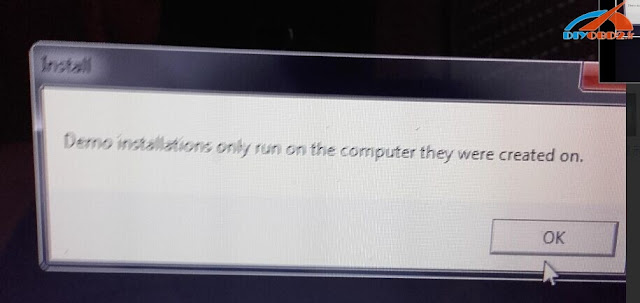


没有评论:
发表评论