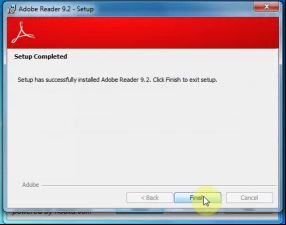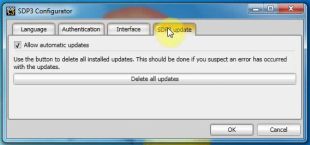Scania VCI2 VCI3 SDP3 v2.27 replaces version 2.26 of Scania Diagnosis & Programmer 3 at
(it’s verified to work with
VCI2 and
VCI3 interface)
Why to get SDP3 2.27 from obd2france.com?
- NO need activation
- work WITHOUT usb dongle
What’s new in SDP3 2.27 new version?
- General new features
The troubleshooting guides for trucks and buses in EMS, EEC,
RES and GMShave been moved to the functions view.
Troubleshooting guides that only concern the actual control unit
will also in future be available under Electrical system.
To improve the troubleshooting support in SDP3, the
troubleshooting guides for a certain function are collected in the
same place under the Functions tab. By browsing through the
Check, Adjusting and Calibration tabs you get access to the
troubleshooting guides for the selected function.
The work of moving the troubleshooting guides for the cab and
chassis is in progress. Already now many troubleshooting guides
are available under Functions.
The process for automatic updates has been improved. The
download of updates does not affect the start of SDP3 any longer.
The installation of downloaded updates will now take place at the
next start of SDP3. The currently installed version is shown as
before with the 5th number in the title bar.
- Information
To be able to fully use the services in SDP3 you must have a
Certificate for services installed in your computer. For more
information about the certificate, see TIL > Scania Diagnos &
Programmer > Other information > Certificate for services in SDP3.
Demo files recorded by an SDP3 version older than the one you are
using has limited possibilities to show parameters.
- System specific news
FSC – Fuel supply control system
New system family for fuel supply with the GCS1 version has the
following support:
Assembly part number
Fault codes
Signals and control of solenoid valves
Circuits and components
For vehicles driven on liquid natural gas (LNG), information concerning
the electrical components on the gas tanks is found under C1677 and
C1678, see Electrical system > FSC, Fuel supply control system > E131,
Control unit GSC > C, Connector > C1677, Connector for gas tank, lefthand
side or C1678, Connector for gas tank, right-hand side.
EMS, OCS – Engine management system
gas
Check of temperature sensor has been updated in connection with
FQ247887. A check of the exhaust gas temperature is done at the
beginning of the guide to be able to adjust the scaling of the signals. If the
guide is run with a hot engine, it is recommended to allow the engine to
cool before evaluating the sensors.
For vehicles driven on liquid natural gas (LNG), information concerning
the electrical components on the gas tanks is found under C1677 and
C1678, see Electrical system > EMS, Engine management system >
E103, Control unit OCS > C, Connector > C1677, Connector for gas tank,
left-hand side or C1678, Connector for gas tank, right-hand side.
Any update in models in SDP3 v2.27?
V2.27 Scania SDP3 supports the systems for vehicles in the P, G, R and T series, the F, K and N series as well as for Scania Engines.
Does the system info readable for European?
Yes, Scania sdp3 supports lots of European languages, including German, English, Spanish, Finnish, French, Italian, Dutch, Polish, Portuguese, Russian, Swedish, Turkish, Romanian, Japanese, Korean, Arabic, Chinese, Traditional Chinese,



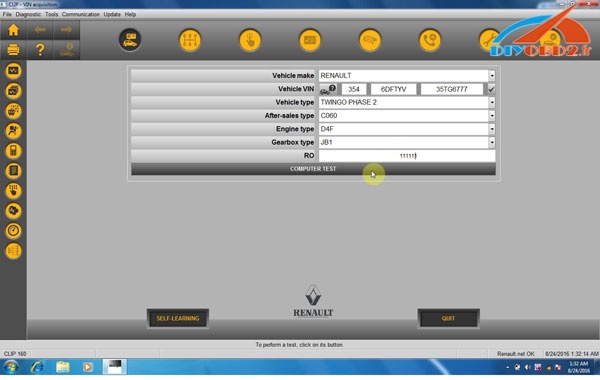



















 lexia3-pp2000-peugeot-citroen-installation-guide.pdf
lexia3-pp2000-peugeot-citroen-installation-guide.pdf