This is a guide for you to use Xhorse VVDI2 Commander Key Programmer to add a new ID46 transponder key for VW Touareg 2008. Below are the steps!
Step1. Open VVDI2 software, choose VW software.

Turn ignition on with the original key. Click “Key Learn” on top menu bar. Choose “4th Immobilizer System- VW” and “Touareg”.
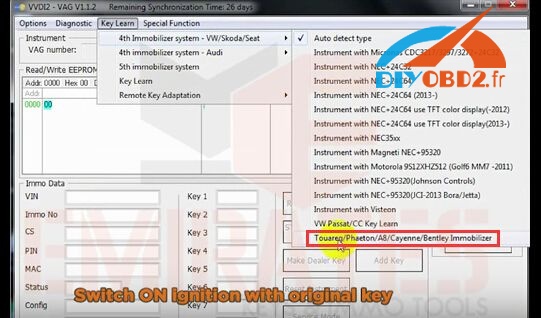
Step2. Tick the option “Get component security from engine via ECU”. Click “Auto detect from ECU”. Read component security bytes and PIN.
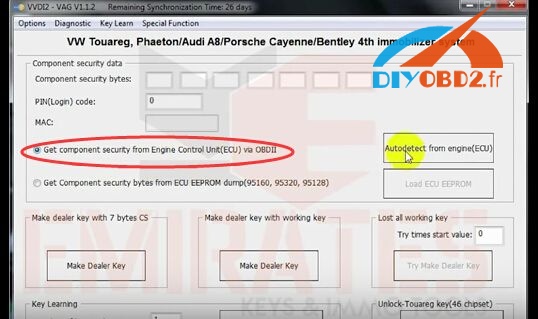
And now VVDI2 commander will remind you “the 7th byte CS code may be wrong, find it from the working key”, click “OK”.
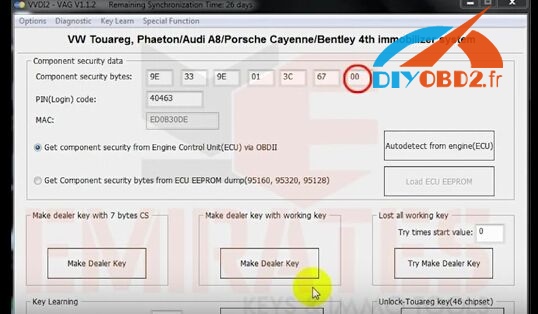
Step3. Click “Make Dealer Key” below “make dealer key with working key”.
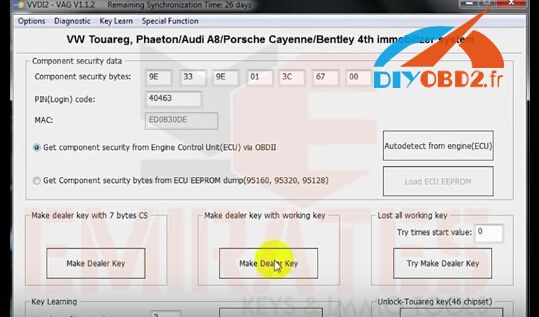
Insert a working key into VVDI2 coil. And the correct 7th byte is read out as picture shows. Click “Yes” and input it to replace the old one.
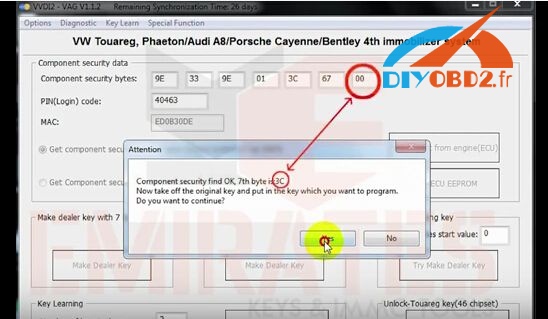
Step4. Click “Make Dealer Key” below “make dealer key with 7 bytes CS”. Put the new ID46 transponder chip into VVDI2 coil. It will show “Key made OK and locked”.
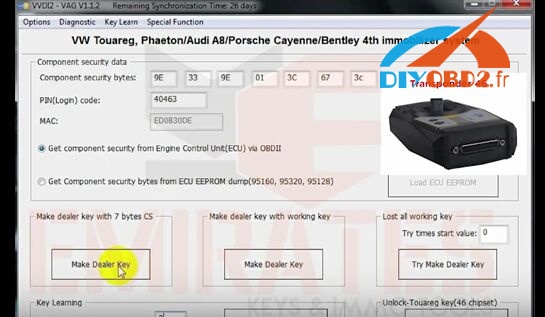
Step5. Click “Key Learning”, turn off ignition, remove the original key, then insert the new key and turn on ignition. Switch ignition off, remove the new key then use it to turn ignition on. New key programmed successfully by VVDI2 key programmer!
没有评论:
发表评论